Start
Presentation
Project repository: https://github.com/Gabryxx7/TheTower
The Tower
Gabriele Marini
Francesco Desogus
Ambienti Virtuali
Content
- Game idea and mechanics
- Project structure
- Levels description and implementations
- Virtual Reality and OpenVR
- Issues and solutions
- Assets: Meshes, Shaders and Sounds
- Future improvements and ideas
Game idea and Mechanics
-
First person puzzle game
-
Inspired by Antichamber
-
Unrealistic levels
-
Minimal, low poly graphics
-
-
Levels designed for HTC Vive
-
The Tower idea:
-
Levels are connected by an elevator
-
Completing a level will open elevator doors
-
Game idea and Mechanics
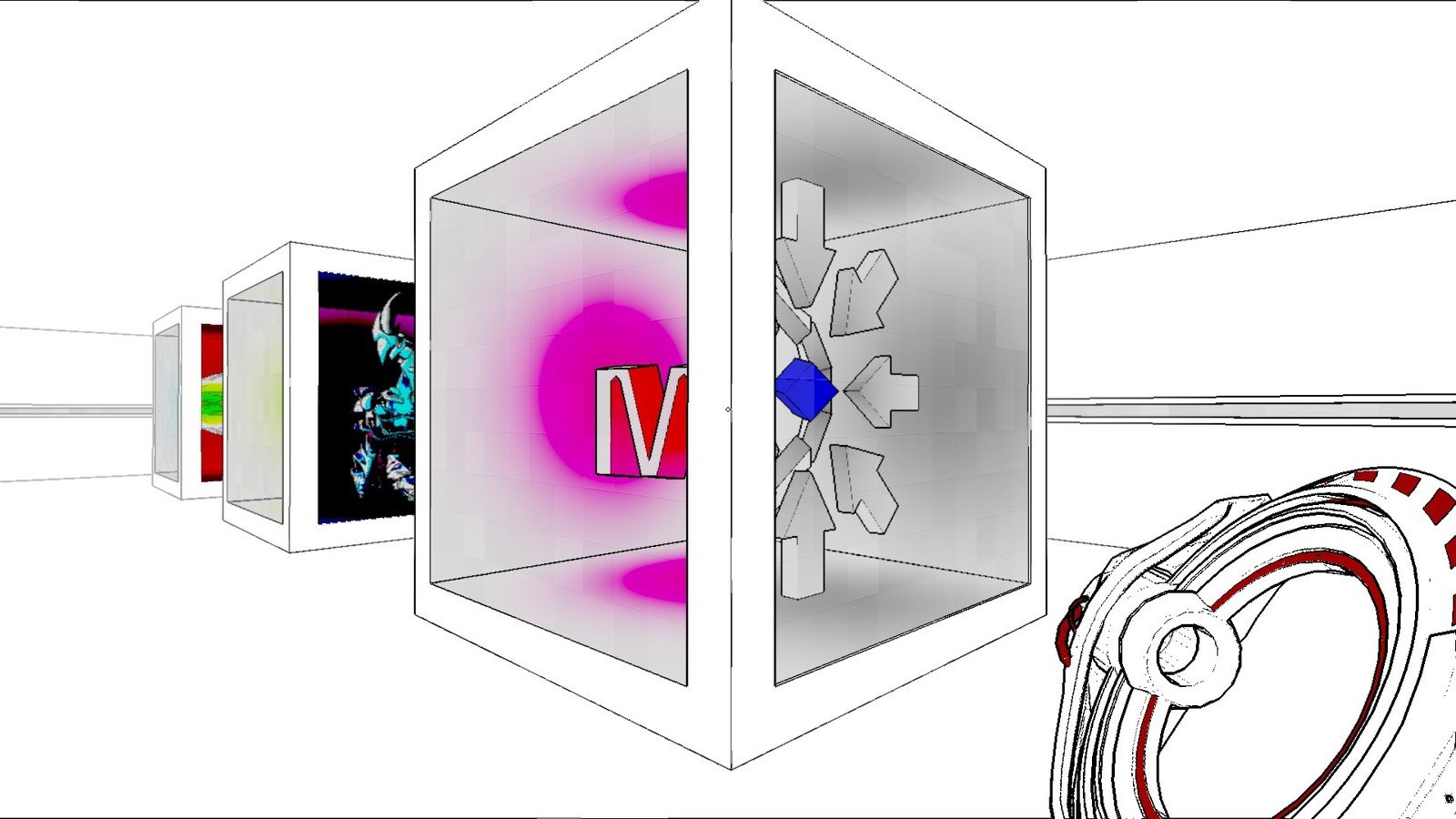

Project Structure
Project Structure
Game Manager
-
Level management
- Initialization
- Switching
- Logic Update
- Rendering
-
VR Support
- Per-eye rendering
- Teleportation feature
class GameManager
{
var mIsVROn;
var mGameStatus;
var mCamera
var mSoundManager;
var mInputManager;
var mAnimator;
...
XVRRendering(eye);
Render();
UpdateLogic(dt);
};Input managers
Input managers
class InputManager
{
var mIsVRon;
var mManager;
var mCamera;
var mPreviousCameraPosition;
// Public functions
UpdateCamera();
UpdateControllers();
IsPressingPrimaryButton();
IsPressingSecondaryButton();
IsGripPressed();
GetController();
HasPressedMenuButton();
VibrateController();
GetPlayAreaSize();
};Depending on the input device found the input manager will manage input from:
- Keyboard and Mouse
- Gamepad (Xbox 360 or Xbox One)
- Vive Controllers
- In this case it will use functions from a DLL to get controllers infos
Animator
- Allows to create different types of animations:
- Transition animation from point to point(s)
- Rotation animation from angle to angle(s)
- Scaling animation from scaling array to scaling array(s)
- Rotation Around point
- Mesh "diffuse" parameter animation, from value to value(s)
- Light color transition from value to value
- Generic value transition (tracked with an animationId), from value or array to value(s) or array(s)
- For each of the above animations it is possible to define:
- Looping and Execution Time
- Easing: The kind of easing in or/and out desired:
- Linear, Cubic, Quadratic.
Levels
Structure and mechanics
Levels
Each level has a predefined structure
class Level {
/* Variables */
Init();
Render();
UpdateLogic();
IsPointedPositionValid();
DrawHUD();
IsLevelCompleted();
SetupOpenglLights();
/* Level-specific functions */
};
function Level::Level{}
Common classes:
- Room.s3d
- Elevator.s3d
- Utils.s3d
- EventTrigger.s3d
- Text.s3d
Level Menu
This level will show a list of all the levels allowing the player to choose one of the levels to play.
Classes used:
- LevelMenuSelector.s3d
- PreviewFrame.s3d
Pecularities:
- Low poly "Sea"
- No elevator in the room
- Point and click with vive controllers

Level 0
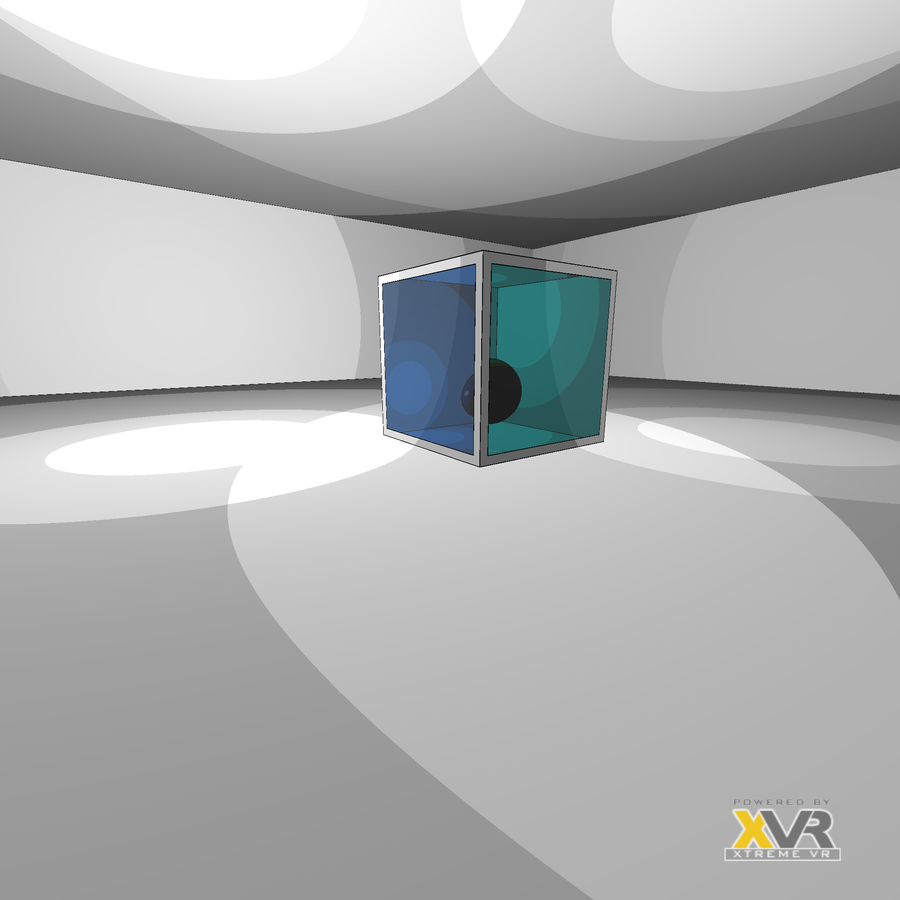
A room with a 4-way portal cube where each side shows a different view
Pecularities:
- Creates the elevator and initialize variables used by other levels.
- Portals effect with stencil buffer
Level 1

Drawing Level. The player will have to connect the light cones by drawing in the air
Classes and Shaders:
- DrawingConnectors.s3d
- DrawingShader.glsl
Pecularities:
- 3D drawing
Level 2
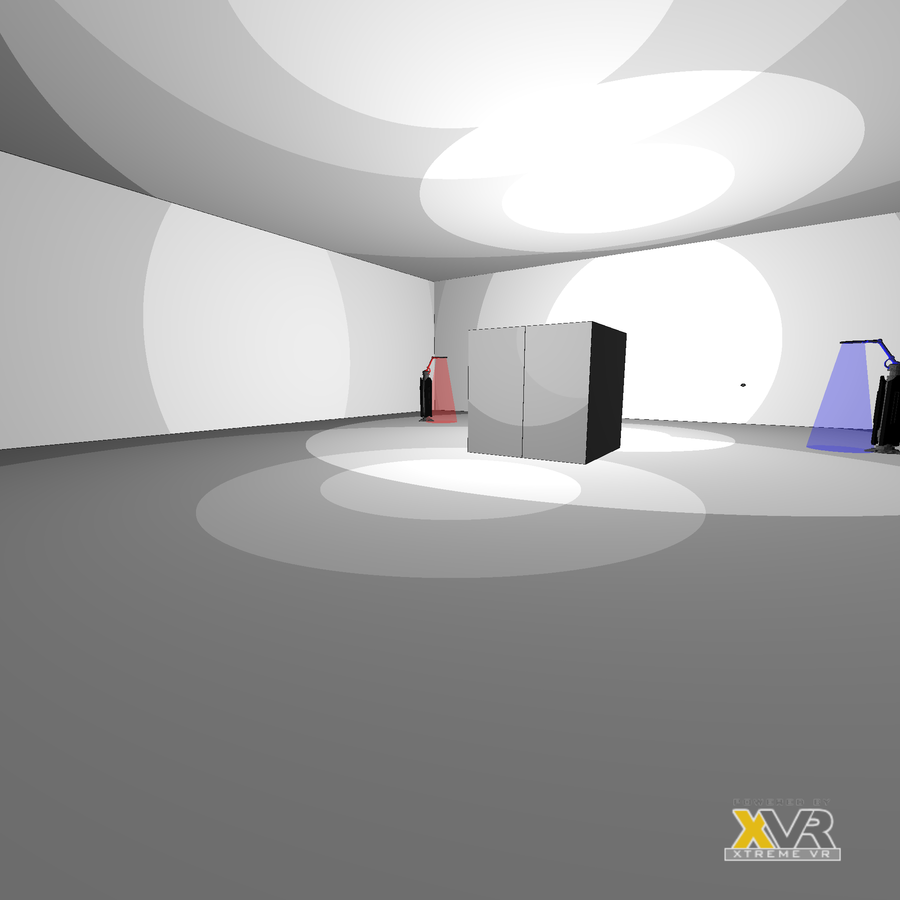
Drawing Level. The player will have to connect the opposite light cones by drawing in the air
Classes and Shaders:
- DrawingConnectors.s3d
- DrawingShader.glsl
Pecularities:
- 3D drawing
- "Mirror" effect for the controllers
Level 3
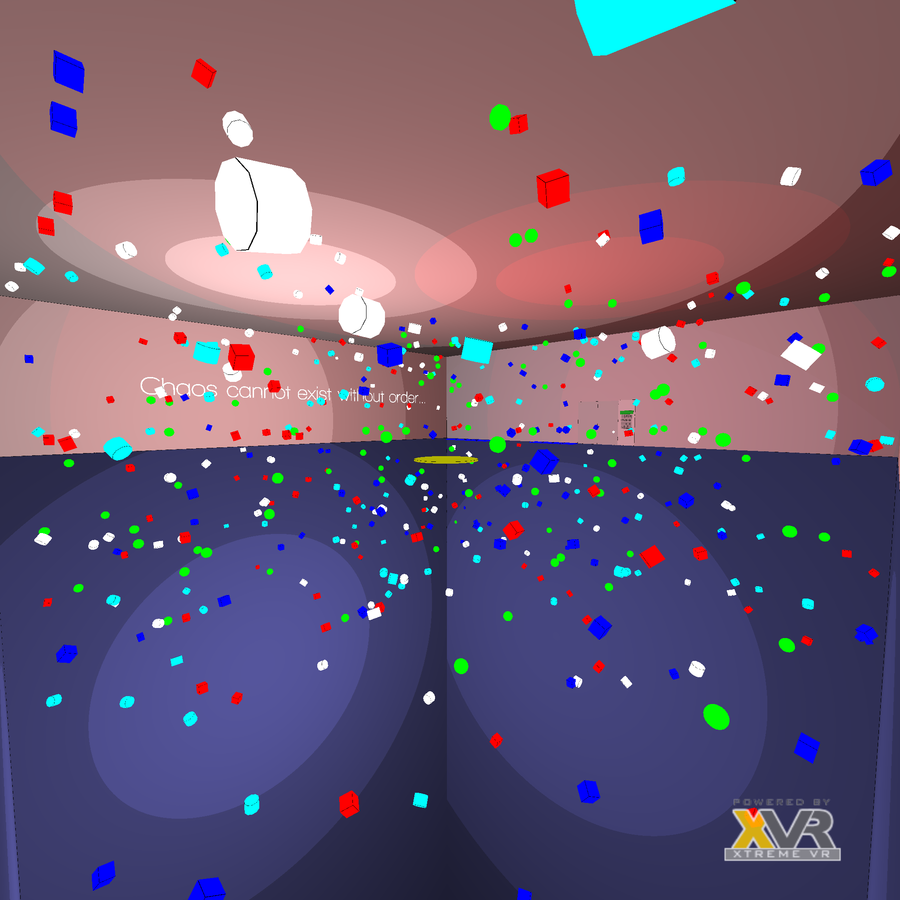
The player will have to walk through 5 coloured paths that will move each set of colored flying objects to form a code digit
- Random meshes, each singularly animated
- Fully customizable, interactive 3d keyboard
Classes and Shaders:
- RandomMeshes.s3d
- SpotShader.glsl
- VirtualKeyboard.s3d
Level 4
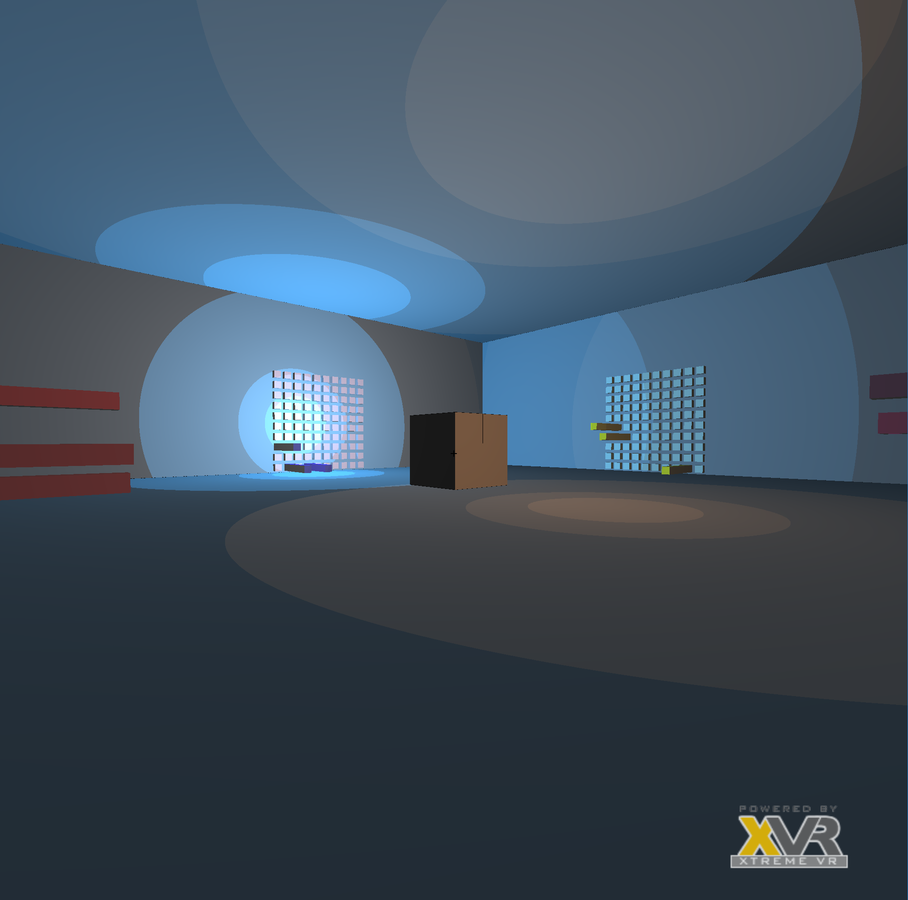
A room with 4 walls full of blocks. Pressing all of the extruded blocks will open the elevator
Peculiarities:
- Exploits Vive Controllers positions
Classes and Shaders:
- ButtonsWall.s3d
Level 5
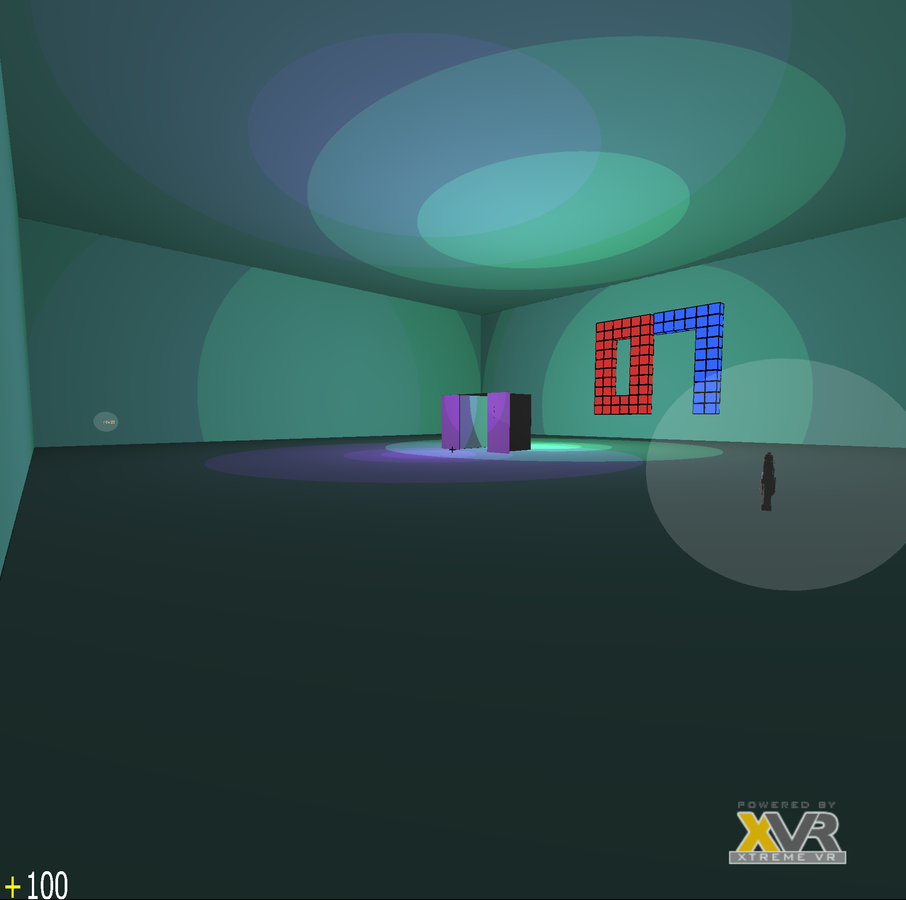
FPS Style. Targets will randomly spawn around the room. Shooting them without getting player life to 0 will unlock the elevator
- Guns are moved and rotated with Vive Controllers
- Each gun shoots different bullets
Classes and Shaders:
- SimpleColorShader.glsl
- Gun.s3d
- Bullet.s3d
- Target.s3d
Level 6
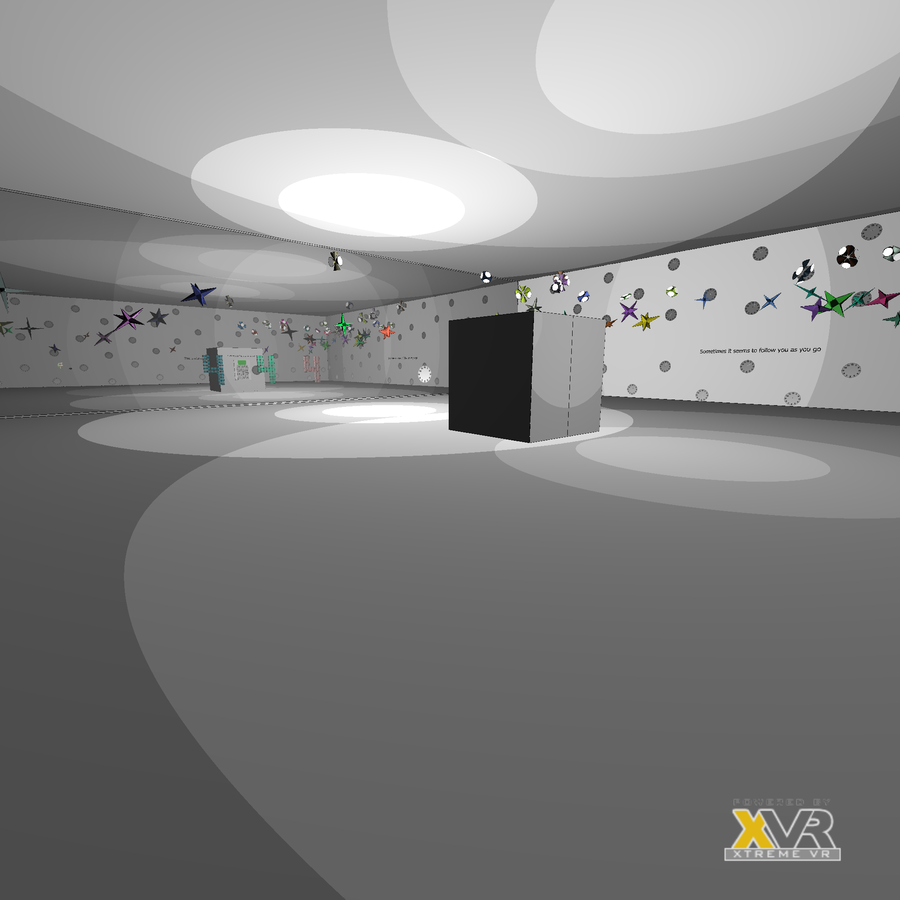
Final Level. Flying object and numbers will move according to player movements. Typing the correct code will unlock the ending game animation
Pecularities:
- Time warp in certain parts of the room and with the clock
- Mirror!
- Ending sequence
Classes and Shaders:
- Clock.s3d
- Numpad.s3d
Virtual reality
Implementation, issues and solutions
Virtual Reality
Openvr
FrancoDLL.dll
- Based on an OpenVR sample project, started by Franco Tecchia
- Modified by us, adding getter methods to obtain:
- Camera matrix
- Controller matrices
- Controller buttons states
- Play area size
Virtual Reality
XVR - OpenVR interaction
-
The ViveManager class communicates with the DLL library in order to:
- Update the camera position
- Update the controllers position
- Handle any inputs from the controllers
- The ViveController class handles the appearance of a single controller
- Draws the controller
- Update the visual status of its buttons (when pressed)
- Allows to change the mesh of the controller
Virtual Reality
Issues and Solutions
- Design issue: player movements
- The real room is quite small
- Walking through the whole virtual room is impossible
- Solution: Teleportation
- Player points where he wants to go
- Animations prevent motion sickness
Virtual Reality
Issues and Solutions
- Problem with this solution:
- Need to track the offset from the real position in XVR
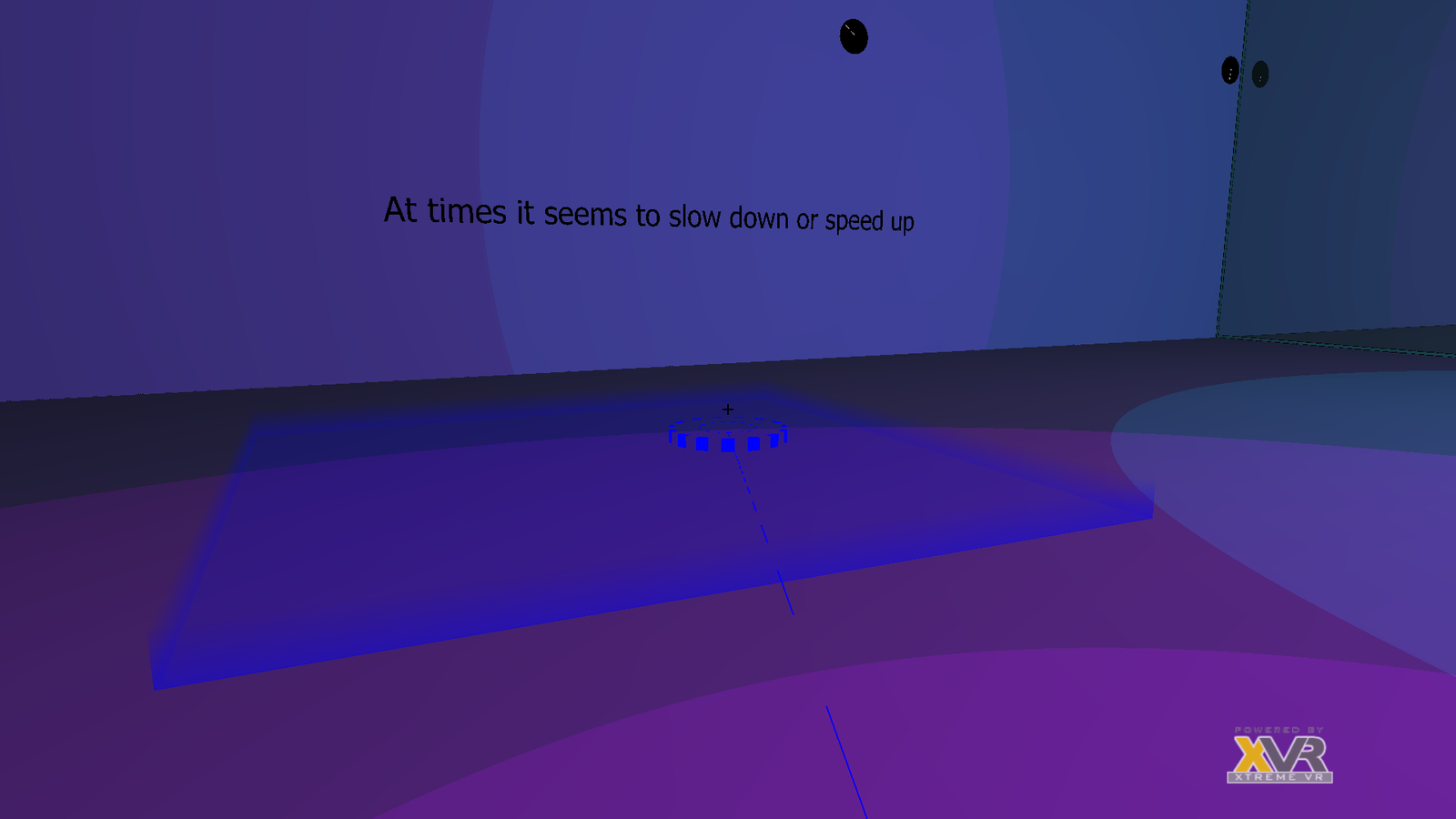
- In order to actually move the player glTranslate() is used with this offset
Virtual Reality
Issues and Solutions
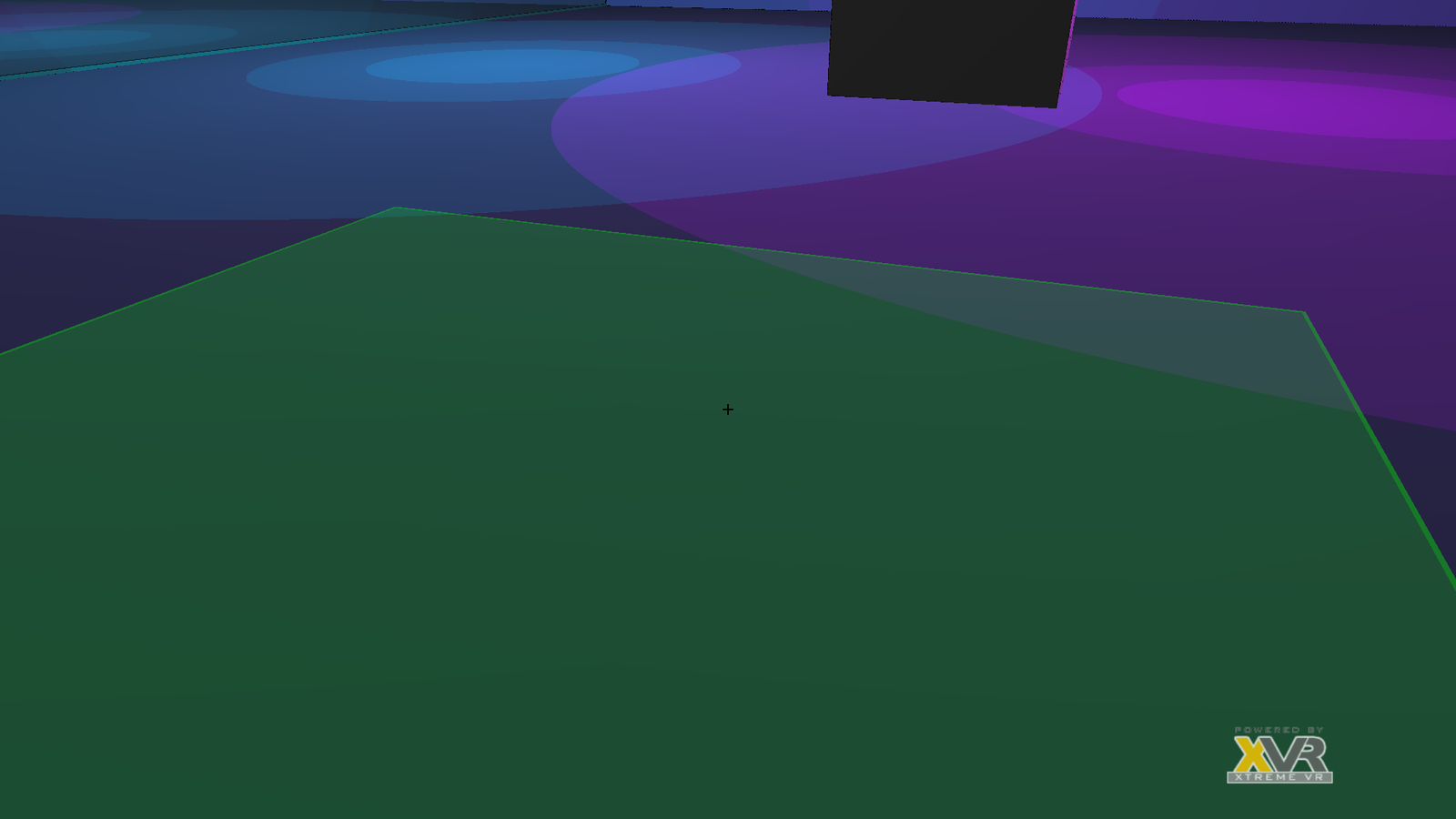
-
Design issue: player position in real life
- When moving the player loses track of where he is inside the real room
- We added the possibility to see the boundaries of the room and the position of the player inside
- Rendering issues: Some XVR classes and functions for rendering don't work as expected
- XVR functions like SetClearColor() don't have any effects
-
The CVmLight class doesn't work
- Used OpenGL functions to directly modulate lights
-
The Stencil Buffer doesn't work as expected
- Can walk through "portals" even if it's not possible
Virtual Reality
Issues and Solutions
- Some textures aren't rendered
- Those embedded in a mesh work properly
- Textures passed to shaders as parameter don't
- Abandoned the use of post-processing effects
Virtual Reality
Issues and Solutions
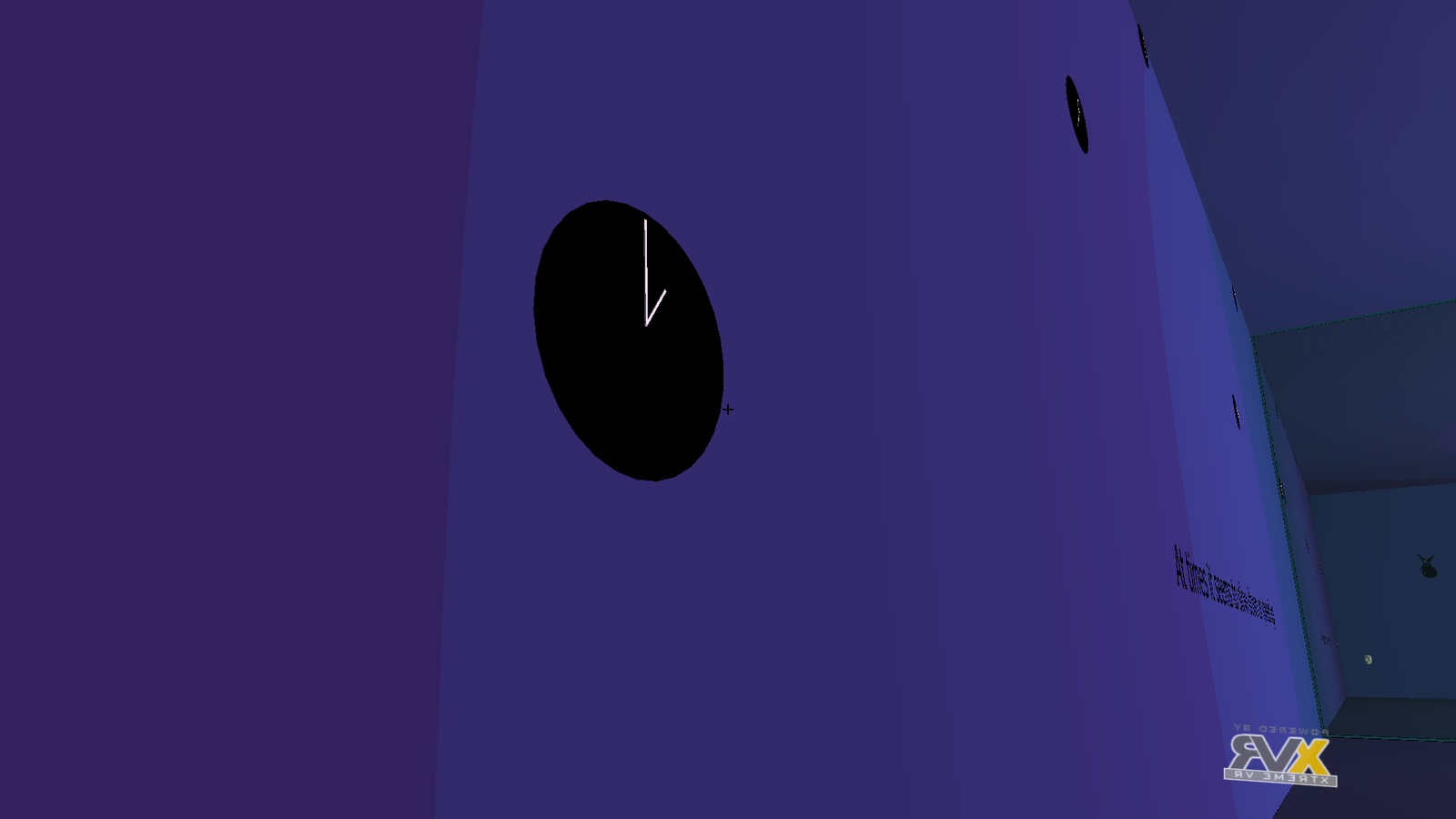

Assets
Meshes, Shaders and Sounds
Assets
- The idea of the game was to mostly use primitive shapes
- Cubes, Spheres, Cylinders, Pyramids...
- Vive 3D models were found in the OpenVR SDK
- Other models were found online
- Sketchfab, TF3DM
- Modified and exported by using a combination of Blender 2.78 and Blender 2.49b with AAM exporter plugin
Meshes
-
ToonShader
- Creates a cartoonish look
- Used on most of the objects
- Based on Phong Light model
Assets
Shaders
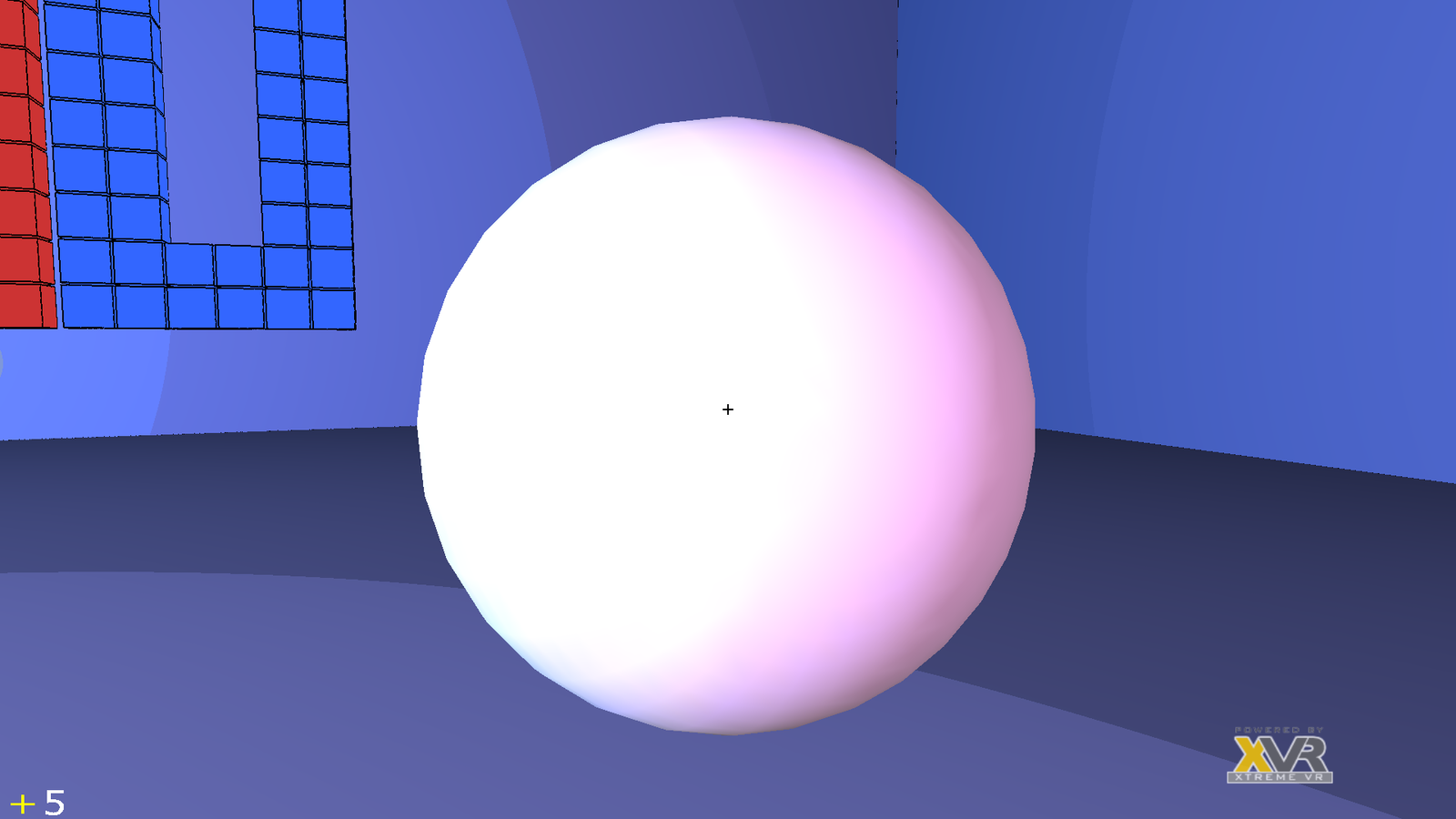
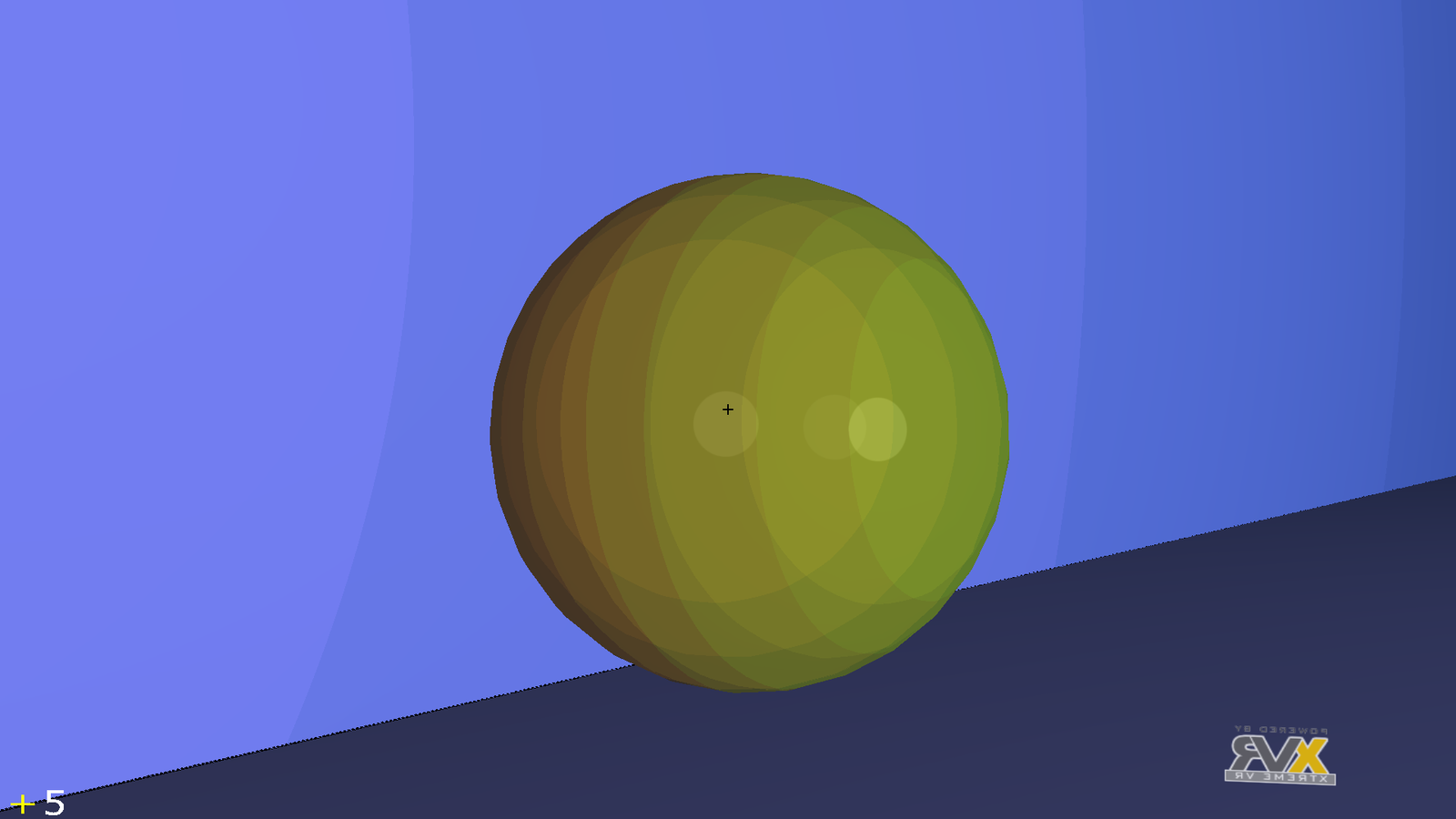
- BorderShader: used to create silhouettes in objects using face culling
Assets
Shaders
- DrawingShader: used for color interpolation when drawing in 3D

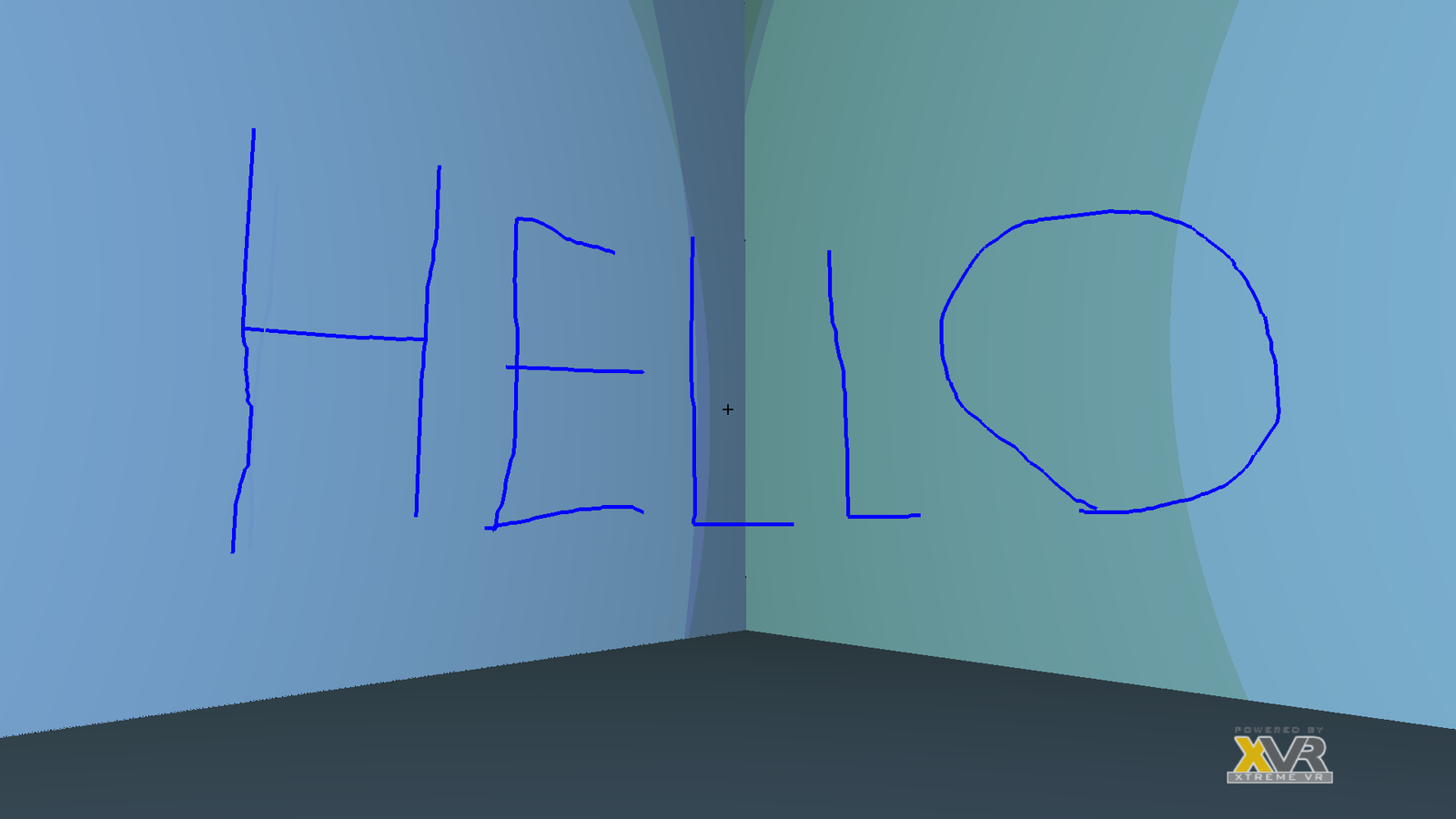
- DashedLineShader: displays the ray when teleporting
- PositionCircleShader: displays the circle when teleporting
- PlayAreaTeleportShader: displays the play area when teleporting
- PlayAreaBoxShader: displays the play area when pressing the grip buttons
Assets
Shaders
-
PostProcessingBlurShader: used for post-processing effect to blur the view;
- Only works without the HTC Vive

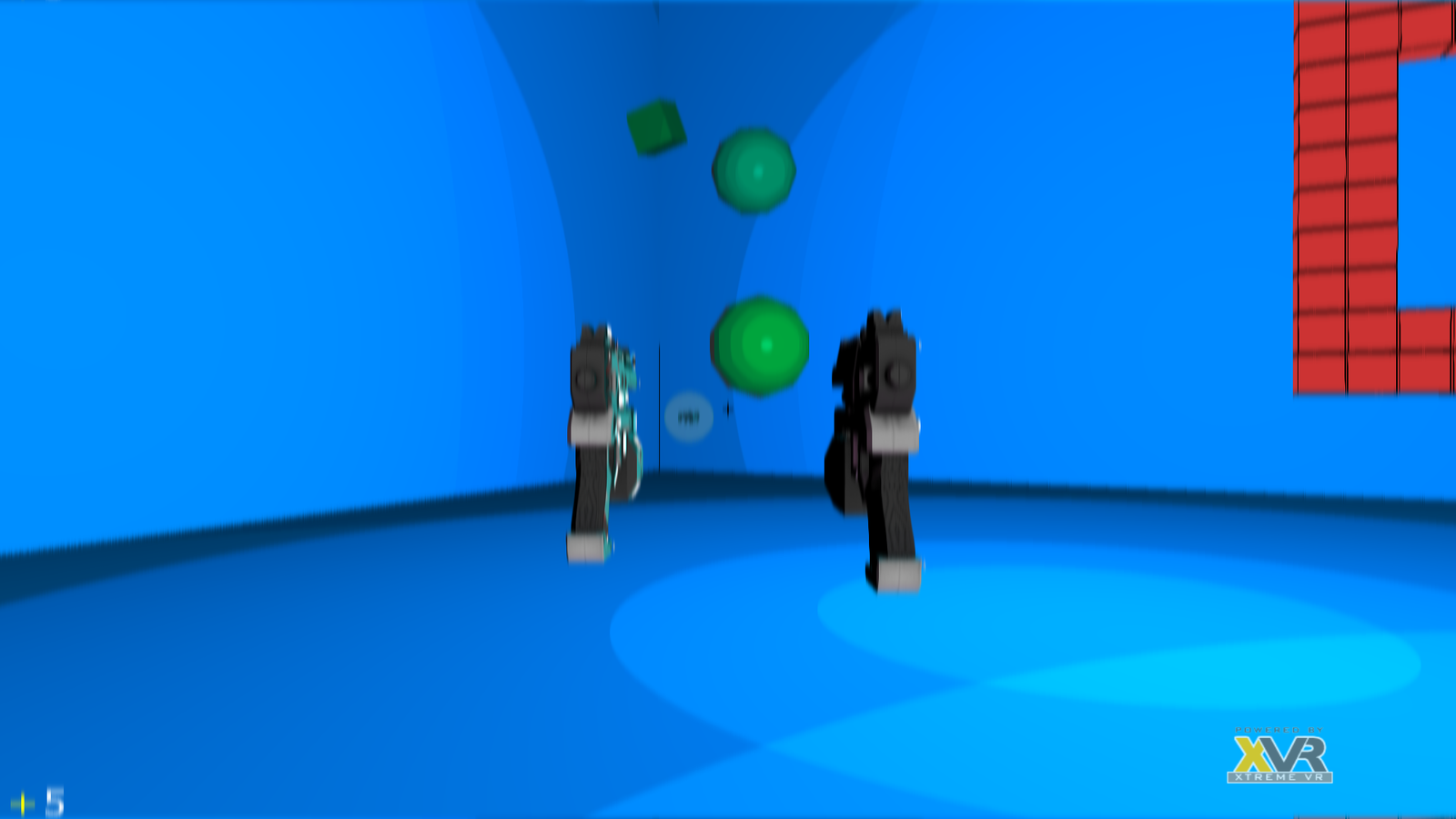
- Most of the sounds were found online or created using professional music software
- Cubase 5.0
- Converted with AVS Audio Converter
Assets
Sounds
- The tracks used are:
- Nexus - Tranquility
- Deadmau5 - Ghost n Stuff
- Interestellar OST - First Step
Work balancing
- The amount of work was evenly splitted between us:
- Idea and game basics definition: together in a train trip, talking about Antichamber
- We worked together in the structure
- Levels:
- Level 0, 1, 2, 6: Francesco
- Level 3, 4, 5, Menu: Gabriele
- Based on our needs, each of us created (when not already made):
- Classes, functions and shaders
Future Improvements
- Many ideas were cut off because of time or implementation issues:
- Physics based gameplay
- More complex shaders
- More FPS-style levels
- Level Editor (Hard)


Thanks for your time!


Project repository: https://github.com/Gabryxx7/TheTower